Equip Items - Rpg Maker MV plugin
A downloadable tool
This plugin for Rpg Maker MV allows you to give item slots to actors.
Items must be equipped in order to use them in battle.
Features
- New scene for equipping items.
- Visuals in menu to see occupied and max slots per actor.
- Choose between separate each actor inventory or combine them together (in battle).
- Equipment can add or substract extra slots.
- Item equip limit per actor.
- Item stacks to be more flexible with the slots (items that occupies one slot per stack, so you can have more of that item).
- Item exceptions that will be shown for everyone.
- Several parameters for have some customization.
- Automaticaly (if wanted) hides key items from scene.
- Automaticaly (if wanted) shows if the item has limit or stack size at help window.
- Command in menu or equip scene to enter the scene.
- Several tags to customize these features.
- Some plugin commands and script calls to equip/unequip items.
- (NEW) Autorefill option -> Save a list of items per actor that will try to equip/refill automatically post every battle.

Pressing shift will save the actual equipped item list to the autorefill list.
At the end of every battle it will try to automatically refill equipped items slots with that list. If the party inventory doesn't have enough items to fullfill the task, the item will be red (for info purposes).
Notetags
Item notetags
<Always show> Makes that item to be always shown in battle and to be hidden in the scene.
<Always show: x> Like before but for only the actors you want
<Equipped limit: x> Gives that item a maximum quantity to be allowed to equip
<Stack size: x> This makes that item to be able to ocuppy just one slot per stack (better explanation in guide link)
<Hide item: b> Hides the item from item equip scene
Actor and class notetags
<Base item slots: x> Makes that actor or class to have an overriden value for slots, if both are used the actor one will override class
<Item slots: +-x> Add or substract slots
Weapon and armor notetags
<Item slots: +-x> Add or substract slots
Plugin commands
- ChangeActorBaseSlots actorId amount
- ForceEquipBattleItem actorId itemId
- UnequipAllBattleItems actorId
- UnequipBattleItem actorId itemId amount
- ShowEquipBattleItemsMenuCommand
- HideEquipBattleItemsMenuCommand
Script calls
- $gameActors.actor(id).equipBattleItem(item)
- $gameActors.actor(id).unequipBattleItem(item)
Compatibility
Tested and made for Rpg Maker MV 1.6.2; this plugin may not work in older versions.
Tested and should work with Yanfly's Core Engine, Battle Engine Core, Atb Battle System, Equip Core and Class Change Core.
WARNING!!! Place this plugin under those for better compatibility. Otherwise even it may not work at all.
Terms of Use
- These plugins may be used in free or commercial games.
- ‘Lheku Qhukyaru’ must be given credit in your games.
- You must link this website https://lhekussanctuary.wordpress.com/.
- Do NOT change the filename, parameters, and information of the plugin.
- You are NOT allowed to redistribute these plugins.
- You may NOT take code for your own released plugins without credit.
- You are allowed to edit the code as long as it’s for your own project.
- You CANNOT use any of these resources for NFT or any related or similar type of games.
You can also check them at:
https://lhekussanctuary.wordpress.com/tos
Changelog
V1.2 (02/12/2024) -> Autorefill fix V1.1 (26/02/2022) -> Added autorefill feature, bug fixes, atb battle system bug fix (items were consumed from the same actor because of how actions are delayed) V1.04a (25/02/2022) -> Added show and hide menu command plugin commands V1.04 (23/02/2022) -> Fixed crash when you tried to select an empty item V1.03 (29/09/2021) -> Now all items will be showed in battle test V1.02 (28/09/2021) -> Added stackable items, added actor and class notetags, added plugin commands and script calls, more fixes V1.01 (26/09/2021) -> Fixes V1.00 (23/09/2021) -> Basic release
MZ version
| Updated | 10 days ago |
| Status | Released |
| Category | Tool |
| Rating | Rated 5.0 out of 5 stars (1 total ratings) |
| Author | Lheku Qhukyaru |
| Made with | RPG Maker, Sublime Text |
| Tags | asset, plugin, RPG Maker, tool |
Purchase
In order to download this tool you must purchase it at or above the minimum price of 10.00€ EUR. You will get access to the following files:
Development log
- New update and featureFeb 26, 2022


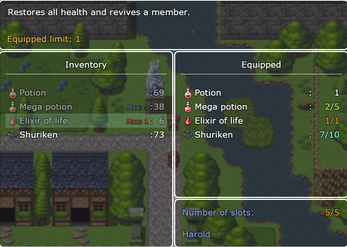

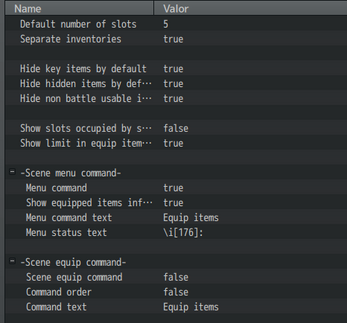
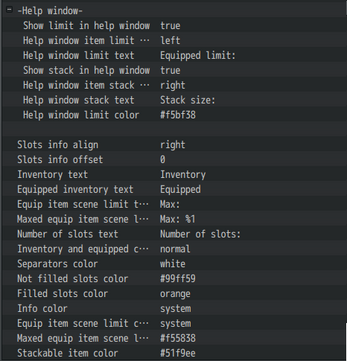
Comments
Log in with itch.io to leave a comment.
Hi, there! I really love the concept of this plugin, thank you so much for sharing! Are there any plans on making a port of it to MZ?
Hi! Thanks to you!
There is a MZ version on my page.
Hi, I just bought your plugin, thanks for your work, I really like it!
However I have a problem with “auto refill”.
When I use all the stock of an item and the character has none left (knowing that my bag is full of this item), the auto refill does not work.
(I’ve already tried this with a blank project, and the result is the same).
Thanks in advance for your reply!
Hi!
Thanks a lot for letting me know there's a bug.
I updated the file and it should be fixed now.
If you find more problems contact me again ^^
Hi, thank you for your speed, I tested and everything works perfectly thank you again!
If I find any more bugs I’ll let you know!
Would you have a guide as to how to get the command to show using Yanfly's Main Menu Manager?
Hi!
You can do something like this:
Modify "name", "show" and "enabled" as required.
Lheku~~
can this make it so my lone party member is able to 'phoenix down' himself?
This plugin makes a limited inventory for battles. For the effect you describe (I think you mean like auto revive thing) you will need a passive state with some code or something like that.